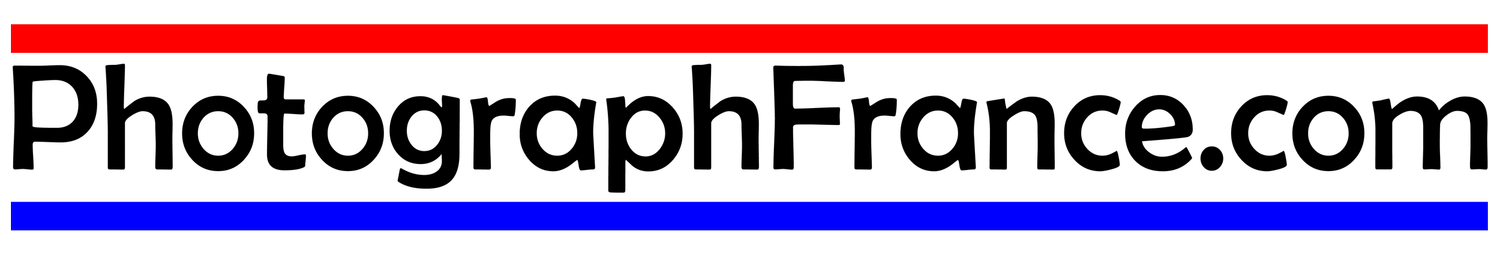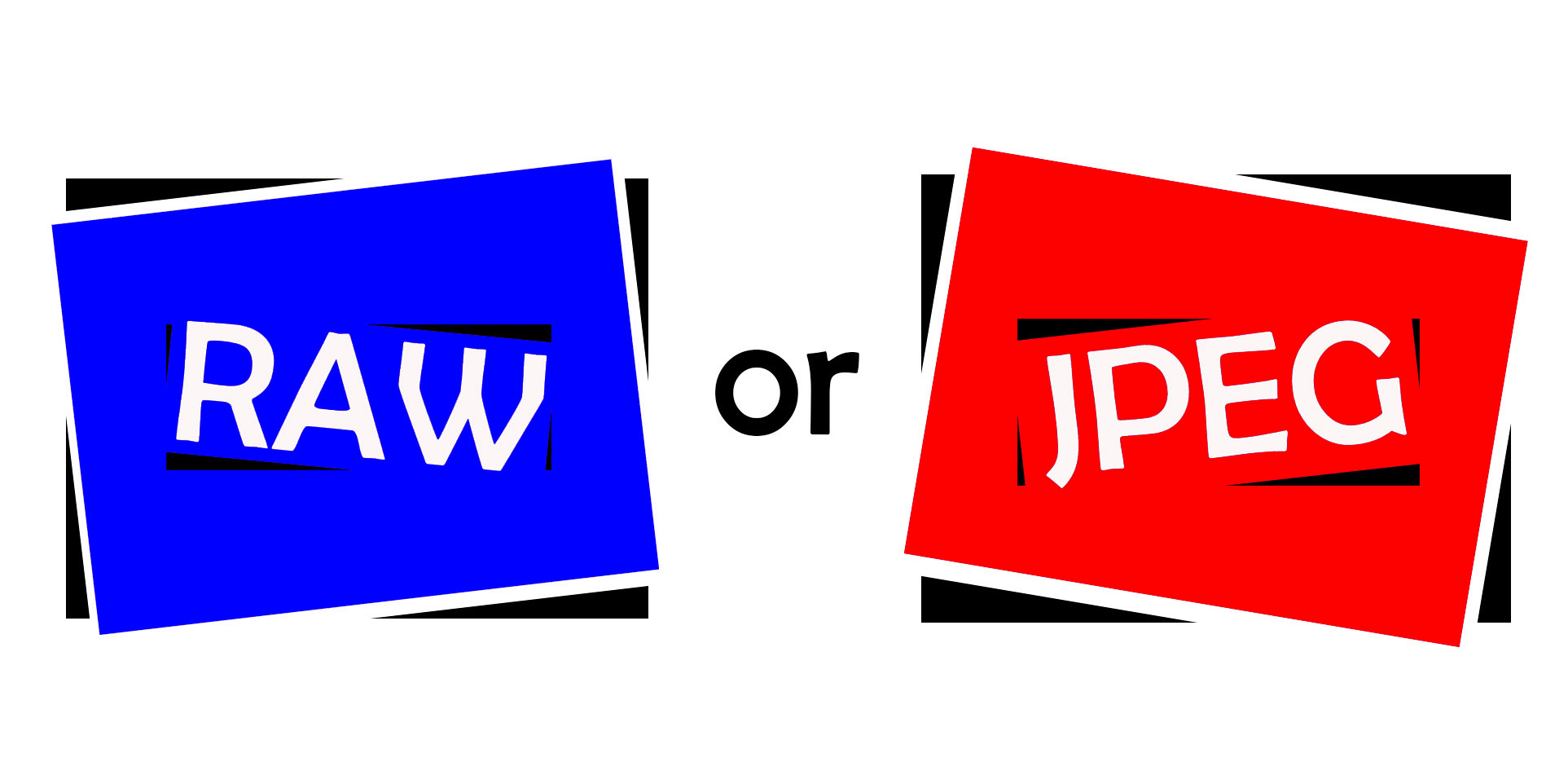RAW OR JPEG (JPG): A Quick Beginners Guide.
There are two file formats that most cameras can use to store images on it's memory card. Namely ‘Raw’ like a lion and ‘JPEG’ Jay Peg.
Raw format
Shooting in Raw format will allow you to get the very best from your camera’s sensor. However the benefits have to be weighed against the extra time you will spend processing your image with editing software. Shooting in Raw will mean you will need to edit your images in software such as Adobe Lightroom or Photoshop Express and save them in JPEG format before you can upload them to the internet or take them to a Supermarket or Kodak shop to be printed.
JPEG format
In this format the camera takes the same information used to save a Raw file, edits it itself and compresses it. This process ‘loses’ information. A benefit of using JPEG's is that you can upload the images to the internet straight away, there is no need to use editing software, unless you want to tweak your image. You can also walk into a Supermarket or a Kodak shop with your memory card and immediately print all of your images.
So which format should you use? There is no right or wrong choice, both have their benefits.
The advantage of shooting in JPEG format is simple to understand. The camera outputs files that are ready to upload and print. JPEG images take up far less space on your memory card as they are compressed. Raw images can take over ten times the amount of space. Working with JPEG files is convenient and means you can spend less time at your computer, which, in theory, leaves more time to go out shooting.
The biggest benefit of shooting in Raw is the extra information that is saved in the file. The flexibility of the Raw file format means that colours can be changed and corrected more easily, and detail can be drawn out of dark shadows and bright highlights. For instance your camera may underexpose a person who is lit from behind, while you can make some corrections in a JPEG image, the overall image quality will drop. If you saved the same image as a Raw file there is a good chance you can recover a lot of the detail from the dark shadows without any noticeable drop in quality to the image. Processing Raw files involves a degree of skill and experience, allow yourself time to learn and experiment with the controls in your choice of editing software to see what they do.
There are several free alternatives to paid software like Adobe Lightroom for editing Raw images. One is the GNU Image Manipulation Program (GIMP), available for Windows, Linux and OS X operating systems from www.gimp.org.
Post by Mark