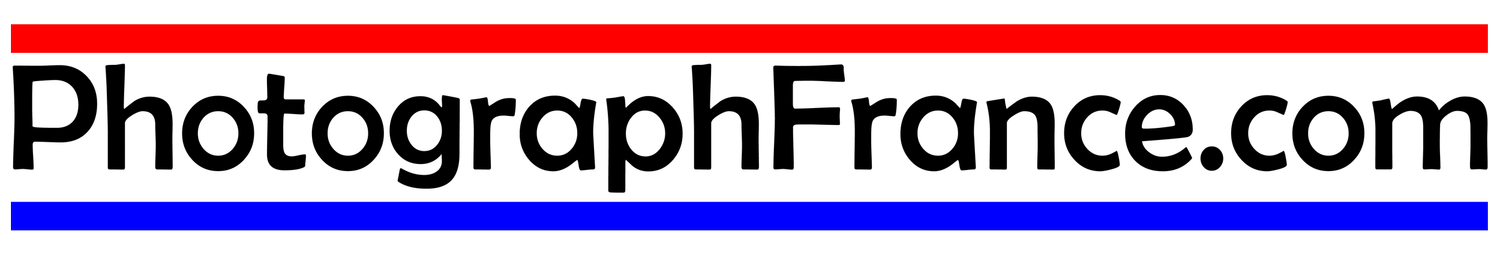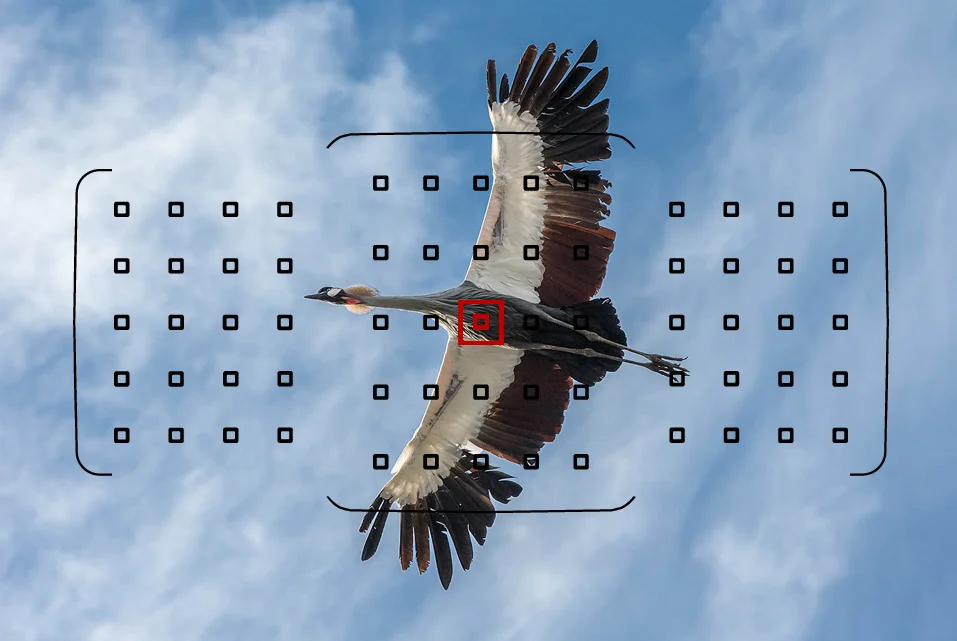Focus Points - A very basic guide for beginners.
About Focus points
You may have noticed these, usually red, dots through the viewfinder when taking images. These are the areas of your image the camera will use to work out what should be in focus.
With most, but not all, camera models if you shoot in full ‘Auto’ mode your camera will decide what is important in your image and picks the focus points to use. This tends to work well a lot of the time, however when the software gets it wrong it can mean you get an unusable image. It is not always possible to tell if your image is correctly focused by looking at it on the rear of the camera. Not until you get home and look on a larger screen do you find that you have missed the shot.
Personally, I prefer to choose my own focus point. The way this is selected varies from manufacturer and model so check your camera’s manual for how to select focus points.
On many makes and model the focus point is selected by pressing a button such as the one shown below somewhere on your camera’s body and then, either moving a joystick or combination of dials.
Selection button
99% of the time I use a single centre focus point. I will focus on my subject by half pressing the shutter button and recompose my image before fully pressing the shutter and taking the shot. The only time I move my focus point from the centre is when I use a tripod and want to focus on a subject off centre of my composition without moving the camera.
It can take time to get used to setting your own focus points, but it is worth learning as it gives you far more control over the image you take.
Post by Mark